So, we’ll get a few things out of the way. The MacBook Air (with 80-gig hard drive, $1,799; with 64-gig solid stat drive, $3,098) is a design marvel.
It’s beautiful, sleek, thin, light and—most importantly—sexy. When I saw it for the first time, I had an uncontrollable urge to pick it up and sort of rock it back and forth in my hands. It wasn’t quite a hug, but then again, it wasn’t platonic, either.
Rather than make a computer, Apple usually shoots for producing a cultural icon (see iPod and iPhone), and though it remains to be seen, I’d argue that they might have another one on their hands. From that first moment you see it pulled out of the manila folder in the commercial, you know it’s something different. And at only three pounds, you can feel the difference when toting the Air around campus.
Apple has undergone a long spell of “thinnovation,” as they say, to pull off the Air. Only a little thicker than your index finger, the Air is like the prom queen that the other girls are jealous of. I’m not sure if it took the Atkin’s Diet to accomplish such a slender ballerina of a laptop, but Apple managed to pack a lot of guts into so slight a frame.
There were some compromises (we’ll get to those), but for the most part, the Air is a fully functional computer. Other companies that have tried to tackle the sub-notebook category, like Sony and Lenovo, have had to settle for annoying trade-offs. They squeeze the keyboard so that it is too cramped to type on, squish the screen so that it takes a squint and window acrobatics to actually work on, and toss in a lame processor that can hardly run an operating system.
In contrast, Apple worked at it until they could put almost everything a bigger computer has into the smaller frame of the Air. They got Intel to produce a smaller processor just for the Air. They used the same mini hard-drives found within the iPod classic. The keyboard is full size and lights up, and the screen is 13 inches. They also included the same multi-touch technology found in the iPhone’s trackpad, so you can gesture with your fingers to do tasks like rotating photos. And they did a whole bunch of other stuff I don’t really understand, but that can be summed up in one word: small.
But the Air, as might be imagined, is not as powerful as the MacBook and MacBook Pro. It sacrifices just enough processor speed and storage space to be noticeable. Like the MacBook, it uses the main processors for graphics (as opposed to the separate graphics card of the Pro), so graphics-intensive applications like video-editing software and higher-end Photoshop suffer. The Air does not have a DVD drive, but you can spend another hundred bucks for a USB one or use a cool, but young, Apple program called Remote Disc that lets you use your friends’ computers to install software. But you’ll probably want an external add-on.
The standard hard drive is also only 80 gigs, which a couple of years ago was very standard, but now feels a bit small, especially if you have a lot of music and videos. You can also shell out an extra $1,200 or so for the 64-gig solid-state drive, which, I’d say, would be the worst way to spend your money since those stupid arcade games in which you try to pick up stuffed animals with a claw.
My point is that solid state isn’t quite there yet. It is a great technology (the drives are marginally faster, especially when starting up the computer, and fail less than physically spinning hard drives), but it is still too expensive and not good enough to make it worth it. After a year or two, however, these things are going to drop in price and loud, scratch-prone disc drives will be a thing of the past. So, for the rest of the review, I’ll assume you went with the standard 80-gig drive, which still maxes out your Visa at $1,700.
That’s the thing with the Air: it is just a little too expensive for what you get. In my view, this could very well be your primary computer, but if you do any “power-user” things, you’ll notice the slow-down and smaller storage. If you’ve got a lot of music and videos, you are going to max out this thing on day one and be left having to use an external hard-drive, which isn’t so bad but kind of defeats the purpose of a tiny, weightless computer.
Plus, it is too expensive for a second computer, not that any college students can afford that anyway. It would be sweet, however, to have a desktop to use at home and an Air to take on the road (or to the library).
So, I’m kind of going to have it both ways here. I say if you can afford it, go for the Air. Especially if you don’t do much beyond e-mail, word-processing, music and YouTube, the Air will be enough power for you. It looks sweet, it feels sweet, and it will make it more fun to play on your computer, at least for a while. I’m sure many of the well-heeled in next year’s class will feel the same way and unveil the Air on move-in day.
On the other hand, the other Mac laptops are still a great choice. I tend to like the compromise between portability and power that the MacBook offers, but many like the larger and more powerful MacBook Pro.
To me, it’s almost a coin flip. A coin flip that you can’t lose.

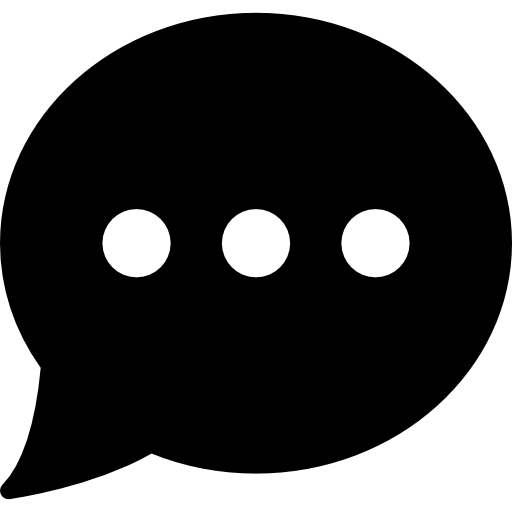

Leave a Reply